INICIO-HOME > SERVICIOS > SOLUCIÓN DE INFRAESTRUCTURA Y NUBE (RACSACLOUD) > MICROSOFT 365
MICROSOFT 365
Utilice un ecosistema amplio de aplicaciones y servicios de productividad, comunicación y colaboración, así como seguridad y administración de TI, con las soluciones de Microsoft 365 para su Empresa.
OFIMÁTICA
Servicios seguros en la nube y aplicaciones de escritorio, web y móviles

Word

Excel

Powerpoint

Microsoft Access
(Solo PC)

OneNote

Microsoft Publisher (Solo PC)
COLABORACIÓN Y PRODUCTIVIDAD

OneDrive

Sharepoint

Exchange

Microsoft Forms

Power BI Pro

Microsoft Bookings

Delve

Stream

Yammer

Microsoft to Do

Microsoft Planner

Visio Plan 1
SEGURIDAD AVANZADA

Entra ID P2

Azure Information Protector 2

Defender for Endpoint P2

Defender for Office P2

Defender for Identity

Intune
Ventajas de MICROSOFT 365
Permite compartir información y documentos de forma segura con usuarios, dentro y fuera de la empresa.
Trabajo colaborativo en tiempo real
Garantiza la seguridad de la información empresarial
Minimiza el tiempo que TI dedica a administrar
Reduce los costos de la empresa
Agilidad
Productividad
Seguridad
PLANES MICROSOFT 365
PARA NEGOCIOS
Planes Small & Medium Business (SMB)
Microsoft 365 Empresa
Básico
Servicios Seguros en la nube

Teams

OneDrive

Sharepoint

Exchange
Solo aplicaciones web y móviles

Word

Excel

Powerpoint

Outlook
- Administración de identidades, accesos y usuarios para hasta 300 empleados.
- Correo empresarial personalizado (you@yourbusiness.com)
- Versiones web de Word, Excel, PowerPoint y Outlook.
- Chat, llamadas y videoconferencias con Microsoft Teams.
- 1 TB de almacenamiento en la nube por empleado.
- Más de 10 aplicaciones adicionales para sus necesidades empresariales (Microsoft Bookings, Planner, Forms, etc.)
- Filtrado automático de correo no deseado y malware
- Soporte ininterrumpido por teléfono y a través de la web.
- Microsoft 365 Copilot está disponible como complemento.
Microsoft 365 Empresa
Estándar
Servicios seguros en la nube y aplicaciones de escritorio, web y móviles

Word

Excel

Powerpoint

Outlook

Teams

OneDrive

Sharepoint

Exchange

Clipchamp

Microsoft Loop
Todo lo que incluye la versión Empresa Básico, y además:
- Administración de identidades, accesos y usuarios para hasta 300 empleados. Versiones web de Word, Excel, PowerPoint y Outlook
- Seminarios web con informes y registro de asistentes.
- Áreas de trabajo colaborativas para crear de forma conjunta con Microsoft Loop.
- Herramientas de edición y diseño de vídeo con Microsoft Clipchamp
- Microsoft 365 Copilot está disponible como complemento.
Microsoft 365 Empresa
Premium
Servicios seguros en la nube y aplicaciones de escritorio, web y móviles

Word

Excel

Powerpoint

Outlook

Teams

OneDrive

Sharepoint

Exchange

Clipchamp

Microsoft Loop

Microsoft Entra ID

Intune

Microsoft Defender

Microsoft Purview
Todo lo que incluye la versión Empresa Estándar, y, además:
- Administración de identidad y acceso avanzada
- Protección mejorada frente a ciberamenazas contra virus y ataques de phishing
- Protección de dispositivos y puntos de conexión de grado empresarial
- Descubre, clasifica y protege información confidencial
- Microsoft 365 Copilot está disponible como complemento3
PLANES MICROSOFT 365
ENTERPRISE
Planes Small & Medium Business (SMB)
Microsoft 365 Empresa
E3 EEE (sin Teams)
Aplicaciones y servicios incluídos

Word

Excel

Powerpoint

Outlook

OneDrive

Microsoft Access
(Solo PC)

Microsoft Publisher (Solo PC)

Exchange

Sharepoint

Viva Engage

Viva Insights

Microsoft Bookings

OneNote

Delve

Microsoft Stream

Sway

Microsoft Forms

Power Apps

Power Automate

Microsoft Planner

Microsoft to Do
- Versiones web de Word, Excel, PowerPoint y Outlook.
- Puede instalar Aplicaciones de Microsoft 365 en hasta cinco equipos PC o Mac, cinco tabletas y cinco dispositivos móviles17.
- Cifrado de mensajes.
- Administración de derechos.
- Prevención de pérdida de datos para correo electrónico y archivos.
- Microsoft 365 Copilot está disponible como complemento.
Microsoft 365 Empresa
E5 EEE (sin Teams)
Aplicaciones y servicios incluídos

Word

Excel

Powerpoint

Windows

Outlook

Exchange

Sharepoint

OneNote

OneDrive

Microsoft Stream

Microsoft Bookings

Microsoft Publisher (Solo PC)

Microsoft Access
(Solo PC)

Viva Engage

Viva Insights

Listas Microsoft

Microsoft Forms

Sway

Visio

Power Apps

Power Automate

Microsoft Planner

Microsoft to Do

Microsoft Loop

Clipchamp

Power BI Pro
Todo lo que incluye Office 365 E3
(sin Teams), y además:
- Capacidades avanzadas de seguridad y cumplimiento
- Análisis de negocios escalable con Power BI
- Microsoft 365 Copilot está disponible como complemento
Microsoft 365 Empresa
Enterprise
Aplicaciones y servicios incluídos

Word

Excel

Powerpoint

Windows

Outlook

Exchange

Sharepoint

OneNote

OneDrive

Microsoft Stream

Microsoft Bookings

Microsoft Publisher (Solo PC)

Microsoft Access
(Solo PC)

Viva Engage

Viva Insights

Listas Microsoft

Microsoft Forms

Sway

Visio

Power Apps

Power Automate

Microsoft Planner

Microsoft to Do

Microsoft Loop

Clipchamp

Power BI Pro
Todo lo que incluye la versión
Empresa Estándar, y además:
- Versiones web de Word, Excel, PowerPoint y Outlook. Aplicaciones de Microsoft 365 para dispositivos móviles y de escritorio
- Windows para la empresa
- 1 TB de almacenamiento en la nube
- Capacidades de administración de identidades y seguridad básica
- Microsoft 365 Copilot está disponible como complemento.
Microsoft 365 Empresa
E3 EEE (sin Teams)
Aplicaciones y servicios incluídos

Word

Excel

Powerpoint

Outlook

OneDrive

Microsoft Access
(Solo PC)

Microsoft Publisher (Solo PC)

Exchange

Sharepoint

Viva Engage

Viva Insights

Microsoft Bookings

OneNote

Delve

Microsoft Stream

Sway

Microsoft Forms

Power Apps

Power Automate

Microsoft Planner

Microsoft to Do
- Versiones web de Word, Excel, PowerPoint y Outlook.
- Puede instalar Aplicaciones de Microsoft 365 en hasta cinco equipos PC o Mac, cinco tabletas y cinco dispositivos móviles17.
- Cifrado de mensajes.
- Administración de derechos.
- Prevención de pérdida de datos para correo electrónico y archivos.
- Microsoft 365 Copilot está disponible como complemento.
Microsoft 365 Empresa
E5 EEE (sin Teams)
Aplicaciones y servicios incluídos

Word

Excel

Powerpoint

Windows

Outlook

Exchange

Sharepoint

OneNote

OneDrive

Microsoft Stream

Microsoft Bookings

Microsoft Publisher (Solo PC)

Microsoft Access
(Solo PC)

Viva Engage

Viva Insights

Listas Microsoft

Microsoft Forms

Sway

Visio

Power Apps

Power Automate

Microsoft Planner

Microsoft to Do

Microsoft Loop

Clipchamp

Power BI Pro
Todo lo que incluye Office 365 E3
(sin Teams), y además:
- Capacidades avanzadas de seguridad y cumplimiento
- Análisis de negocios escalable con Power BI
- Microsoft 365 Copilot está disponible como complemento
Microsoft 365 Empresa
Enterprise E3 EEE
(sin Teams)
Aplicaciones y servicios incluídos

Word

Excel

Powerpoint

Outlook

OneDrive

Microsoft Access
(Solo PC)

Microsoft Publisher (Solo PC)

Exchange

Sharepoint

Viva Engage

Viva Insights

Microsoft Bookings

OneNote

Delve

Microsoft Stream

Sway

Microsoft Forms

Power Apps

Power Automate

Microsoft Planner

Microsoft to Do
- Versiones web de Word, Excel, PowerPoint y Outlook.
- Puede instalar Aplicaciones de Microsoft 365 en hasta cinco equipos PC o Mac, cinco tabletas y cinco dispositivos móviles17.
- Cifrado de mensajes.
- Administración de derechos.
- Prevención de pérdida de datos para correo electrónico y archivos.
- Microsoft 365 Copilot está disponible como complemento.
Microsoft 365 Empresa
Enterprise E5 EEE
(sin Teams)
Aplicaciones y servicios incluídos

Word

Excel

Powerpoint

Windows

Outlook

Exchange

Sharepoint

OneNote

OneDrive

Microsoft Stream

Microsoft Bookings

Microsoft Publisher (Solo PC)

Microsoft Access
(Solo PC)

Viva Engage

Viva Insights

Listas Microsoft

Microsoft Forms

Sway

Visio

Power Apps

Power Automate

Microsoft Planner

Microsoft to Do

Microsoft Loop

Clipchamp

Power BI Pro
Todo lo que incluye Office 365 E3
(sin Teams), y además:
- Capacidades avanzadas de seguridad y cumplimiento
- Análisis de negocios escalable con Power BI
- Microsoft 365 Copilot está disponible como complemento
Obtener Microsoft Teams como solución independiente
Microsoft Teams EEE

Características incluidas:
- Reuniones de grupos ilimitadas de hasta 30 horas
- 10 GB de almacenamiento en la nube por usuario
- Soporte ininterrumpido por teléfono y a través de la Web
- Chat sin límites con compañeros de trabajo y clientes
- Uso compartido de archivos, tareas y encuestas
- Cifrado de datos para reuniones, chats, llamadas y archivos
Microsoft 365 Copilot
Obtenga más y haga crecer su negocio con su asistente de IA para el trabajo.
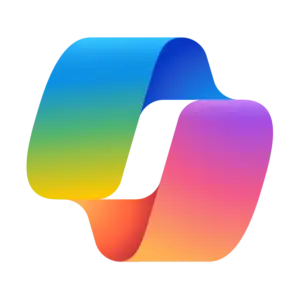
PREGUNTAS FRECUENTES

Microsoft 365 es un conjunto de aplicaciones y de herramientas de software basadas en la nube diseñadas para ayudarte a conseguir más con las mejores aplicaciones de comunicación, diseño y administración de datos de su categoría, servicios en la nube inteligentes y seguridad avanzada. Acceda a sus datos desde cualquier lugar, colabora con miembros del equipo en tiempo real, reúnete virtualmente y usa miles de plantillas prediseñadas para mejorar la comunicación con los clientes y la administración de su negocio, todo con tecnología de seguridad integrada que protege sus datos y dispositivos desde cualquier lugar.
El servicio se brinda por planes los cuales cuentan con usuarios . Cada usuario cuenta con un precio por mes ,que permite acceder a las herramientas dispuestas según el tipo de plan adquirido.
Microsoft Defender para Empresas es una solución de seguridad para puntos de conexión diseñada para ayudar a las empresas de hasta 300 empleados. Ayuda a protegerse contra las amenazas de ciberseguridad, incluidos el malware y el ransomware, en un paquete fácil de usar y rentable. Microsoft Defender para Empresas se incluye en Microsoft 365 Empresa Premium y está disponible como producto independiente.
Para beneficiarse, los clientes deben tener una licencia para uno de los siguientes productos:
- Aplicaciones de Microsoft 365 para empresas o Aplicaciones de Microsoft 365 para negocios
- Microsoft 365 Empresa Básico, Empresa Estándar o Empresa Premium
- Microsoft 365 E3, E5, F1 o F3
- Office 365 E1, E3, E5 o F3
- Quiosco de Exchange Online, Plan 1 o Plan 2
- OneDrive para la Empresa Plan 1 o Plan 2
- SharePoint Online Plan 1 o Plan 2
- Teams Essentials o Teams Enterprise
- Una versión de estos planes que no incluye Teams
CONVERSEMOS
Sea parte de los clientes que ya disfrutan de la estabilidad, seguridad y respaldo de los servicios de RACSA
o complete nuestro formulario para que un Asesor especializado pueda ayudarle y asesorarle
FORMULARIO Servicios Empresariales
En RACSA nos interesa conocer su opinión, por favor háganos llegar sus comentarios o consultas y con mucho gusto le atenderemos lo más pronto posible
Todavía no hay comentarios. Sea el primero en hacerlo